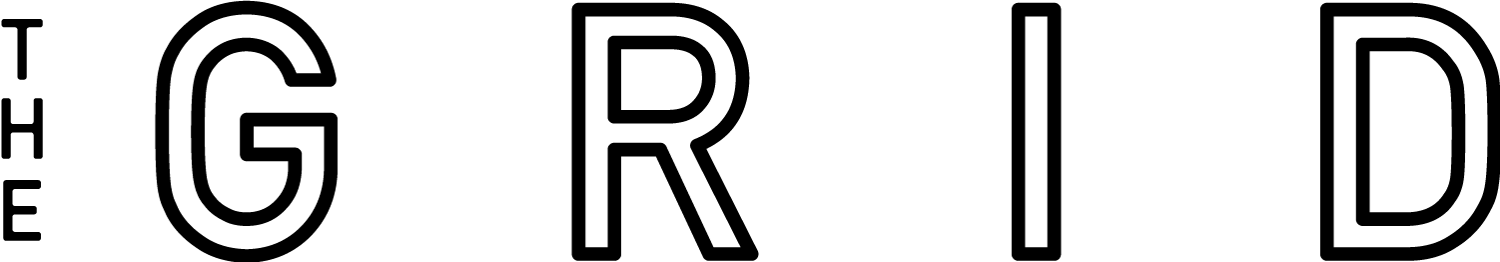How to Animate Your Employee Training Videos for Better Results
Employee training videos. Love ‘em or hate ‘em, most of us have to watch ‘em.
And there’s a (lucky?) few of us who gotta make ‘em.
For those in that esteemed second group - whether you’re a creative lead, video project manager, or training specialist - you know creating even a five-minute training video is no small task.
It needs to effectively educate and engage your audience, stand the test of time and be easily adapted with new information, look polished, on-brand, and be completed on a reasonable timeline…
And it needs to NOT overwhelm your workload, explode your budget, or become a tedious form of hazing all newbies must endure.
We hear you.
And in case you needed research to validate what you know in your bones, we got you. A study from the Association of Talent Development shows that 6 mins of animated video can take 10-31 hours to develop. The same study also found that 67% of respondents cite lack of resources (time, budget, team headcount) as their biggest barrier to faster development.
Like you, we were NOT surprised to read that. But we know that animation is a powerful learning tool and you can make the most of it in your next video.
So we pooled our knowledge from creating dozens of enterprise training videos and came up with some resource-saving tips for every stage of the production process that can optimize your project and maximize its value.
In this article, we'll discuss:
The advantages of animated training videos for you and employee learners, so you can make the case to your team
What it can look like when corporate training videos go wrong
20 tips for optimizing your animation process, so you can maximize the value of your freshly animated training videos
Why use animation in your employee training videos?
If you already know the answer to this question - and you're ready to get optimizing - skip right ahead to the next section. It’s full of experience-tested development tips.
But if you’re worried animation won’t fit into your training repertoire - or you need some solid points to help convince your team - then read on!
Animation opens up opportunities for you - the training creators
Maybe you need to improve your enterprise’s existing training videos, revising outdated information or incorporating feedback from employees.
Or maybe you need to create a whole new training module that relies on videos to accommodate your new remote/hybrid workforce.
Whatever your objective, opting to use animation in your training videos has several advantages for you, your development process, and the training program itself. Here’s how it can make your job just a little easier.
For one, you can forget about hiring actors or recruiting camera-shy coworkers. With a fully animated video, you can keep production light, potentially requiring only a crew of you.
But if you do need live-action footage for your video, you can use motion graphics and animated text to organize and annotate the training. (Instead of crossing your fingers the camera loves your subject-matter-expert-turned-spokesperson.)
Animation helps you keep it simple while still getting your message across with engaging visuals, relevant scenarios, and a compelling story.
And speaking of story, you get to really lean into your creative impulses and enjoy storytelling within the generous boundaries of animation. There are few limits when you can show what can’t be seen with the naked eye and illustrate the connections between ideas or processes using creative visual metaphors.
Additionally, while animated training videos are solid evergreen assets, they are also easy to regularly update as information changes. Using and later revising animated text in a fully animated or live-action/animation hybrid video, for example, is one of the easiest and cheapest ways to keep your trainings up to date.
Animated training videos are ultimately the most versatile, with the ability to combine b-roll, live-action footage, 2D and/or 3D animation, screencasts, and kinetic typography.
And this versatility extends to your training program as a whole. When you can create video content outside of big shoot days, you can grow your training catalog incrementally (and take some pressure off your budget by developing videos over time).
Plus - it’s just more fun to create and watch.
The advantages of animated training videos for employees
But enough about how animation is a boon for you - what about the employees who have to watch these videos?
To train successfully, adult learners (i.e. employees) have more than a few cognitive quirks that need to be catered to. Because, as we get older, our brains become less like a sponge and more like a closet full of baggage that needs rearranging every time you want to squeeze in something new.
Luckily, strategic use of animation in training videos helps to check a lot of the adult-learner boxes so employees actually meet their learning goals.
But first, a few notes on training video best practices…
When your audience's learning experience is put front and center, video has a leg up on traditional training methods. In fact, studies show that people retain up to 95% of the information in a video compared to only around 10% when just reading text.
But that doesn't mean any old video helps employees reach their learning objectives. A three-hour opus of a training video, for example, starts to erode its effectiveness pretty quickly into its epic runtime. (No matter how great the animation is.)
Video is best served in two to five-minute increments. Not only does this suit our ever-shortening attention span, but it is ideal for just-in-time microlearning.
Divide up your training into bite-sized videos or stand-alone segments that cover a concept or process in five minutes, going from macro overviews to micro tutorials. That way, employees can quickly learn and apply the material when they need it. This approach speeds their time to proficiency.
It’s also important to make sure your videos are easy to revisit for specific information. Whether it's three minutes or 30 minutes, consider annotating the video with animated title cards at transitions and providing a supplemental table of contents with keywords and runtime starting points. This can be as simple as a slide deck that includes images from the video and referenced time stamps.
With these simple practices, employees can review and troubleshoot without slogging through the whole video - or worse, an outdated manual.
If it's easy to review for specific info, your employees will use it. And you will have helped them combat the forgetting curve - the thorn in the side of adult learners everywhere.
Animated training videos help employees learn better
Alright, now for the meat of the case for animating your training videos.
As we've discussed in a previous post, there are 3 main types of animation. And when you add these to your training video mix, you get the above benefits as well as several more that are unique to this visual medium and perfect for employee training.
You can simplify complex ideas
Always #1 on every list of this sort - and for good reason. With animation, you can break down and visualize high-level concepts, making them more understandable and memorable for your audience.
Case in point: Technical training. 3D models can give visual overviews that provide necessary context or motion graphic annotations can direct users' attention during screencasts to reduce visual distractions.
You can show how to apply a concept or skill
When you need to model behavior and best practices, you may think live action is better suited to your needs. And you're not wrong. But, the addition of kinetic typography or motion graphics annotation to live-action video can improve information retention. These little tricks help to prioritize and focus the information your brain is processing, known as your cognitive load.
Case in point: Safety training. Use animation to emphasize desired behavior in relevant live-action scenarios or animate what NOT to do without risking harm to people or equipment.
You can use the power of story
With animation, you can leverage the emotional pull of storytelling, a benefit that cannot be understated. When your audience feels an emotional connection to a story, it gives it meaning and makes it far more memorable for them. Just craft a character they can identify with and take them on a hero's journey, then call us in the morning.
Case in point: Orientation training. Set the tone with welcoming, on-brand visuals and an animated narrative that takes them behind the scenes, inspires them, and fosters a feeling of belonging.
You can shorten learning time for all learners
Animation is characteristically fast-paced and calls for targeted messaging, which is not only learner-centric but also good for the company's bottom line. Less time to proficiency means more capable and confident employees sooner.
And further, it makes it easier to cater to different types of learners (visual, auditory, kinesthetic), as well as non-native English speakers. Translating animated text and voice-over is less intrusive to the audience than a poorly dubbed alternative.
Case in point: Skill-building or refresher training. Create an engaging animated overview that lays out the foundational concepts and fuels motivation for skill-building. Or create quick motion graphics review videos, like flashcards in motion, that encourage spaced learning.
20 tips for better, faster animated training video development
Here are ideas at every stage of the production and animation process for optimizing your project and getting the most value out of your video.
If you aren’t careful, this could happen to you:
Put yourself in your audience’s shoes. If you’re watching dated and/or cringe-worthy training videos, what does that tell you about how your company values you and your professional development?
You can do much better.
Project Management
1. Set expectations that match your timeline and budget. If you needed that cybersecurity training video yesterday, make sure the video format and animation style you choose can be done well on that timeline. Elaborate 3D models may be out of reach in this scenario, but you can get kinetic typography and b-roll out the door quickly and with minimal expense.
2. Test the water with an easy-to-tackle project. When you are just starting or making big changes to your training video development process (like adding animation or bringing in a new production partner), start with a test project. A micro video on a simple process allows you to get the right folks at the table, apply your planned workflow, and work out any kinks.
3. Take your time in pre-production. The more thorough you are in the video planning stages, the more time (and money) you save in animating, editing, and revising. Because the farther along you get in the animation process, each change of direction comes with an increasing amount of work.
Research and Concepting
4. Push the limits with your video ideas. Don’t be afraid to pitch something wild in the name of adult learning. Like how McDonald’s in Japan created a Nintendo DS video game to train their employees. Sure, you probably can’t do that, but it gets everyone thinking about new interactive video ideas you can execute.
5. Work with SMEs to get the details right from the start. Identify and gather your enterprise’s subject matter experts (SMEs) early. These are the folks who have first-hand knowledge of the processes or systems covered in the training, as well as those who need to sign off on the video content. (And, if you can, consider making training video contributions a part of their job description - instead of an ad hoc responsibility.)
6. Define - in detail - the desired outcome. Begin with the learning objectives, then map those to the training’s other critical details: the project timeline, the number of videos, the format (presenter, screencast, explainer, etc.), the target length, the tone, and art direction. These guide concepting down the most fruitful path.
7. Take note of any requirements of your employee training platform. Where the training videos live and how employees will interact with them are also important details to account for from the start. Get to know any constraints (and opportunities) that that system presents for both contributors and users. These considerations can also have a bit impact on your overall budget.
Storyboarding and Scripting
8. Use slides to spec out the video. Tools like Powerpoint, Canva, or Google Slides are very easy for any team member to use and contribute to and are a great place to collect all your ideas, notes, and assets. From there you can figure out the video flow, shot list, asset placement, on-screen text, and voice-over.
(And you remember that slide deck as supplemental training reference we mentioned before? It can start right here at this step.)
9. Meet your audience on their level. Always keep in mind the existing knowledge and experience of your audience as you choose the script’s vocabulary (including jargon and acronyms), depth of explanation, and areas of focus. And personalize the language and scenarios so the viewer feels you are really talking to them.
10. Create review modules. Take advantage of the cognitive benefits of a good review session and script a super short recap video. It can be as simple as compiling key clips from the training content and sprinkling in Q&A.
11. Design videos for easy updates later. As you storyboard and write the script, try to segment and isolate info that frequently changes. That way you can easily swap sections, update guidance, or seamlessly add new chapters to the learning module down the road.